You must make a professional declaration every time you renew your registration, as this confirms your eligibility to be on the Register
- Once logged in, you will be presented with your account homepage. From here you will see a notice in red that your profession is in renewal. Click the 'Click here to review' to continue the process to renew.
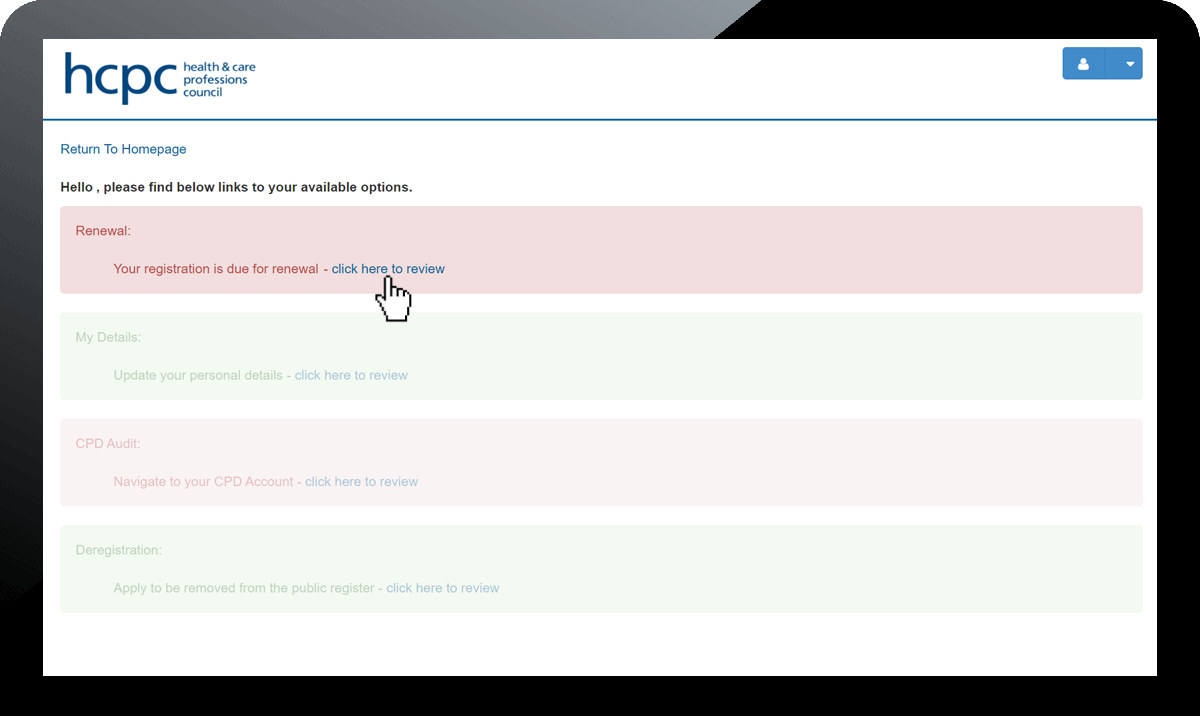
Note in this section you can also see a notice if you have been selected for CPD. For more information on what this means, and what and how to submit as part of your portfolio, click here. - On the next screen you'll see our equality monitoring information questions. Please complete these questions and click Submit to move to your professional declaration.
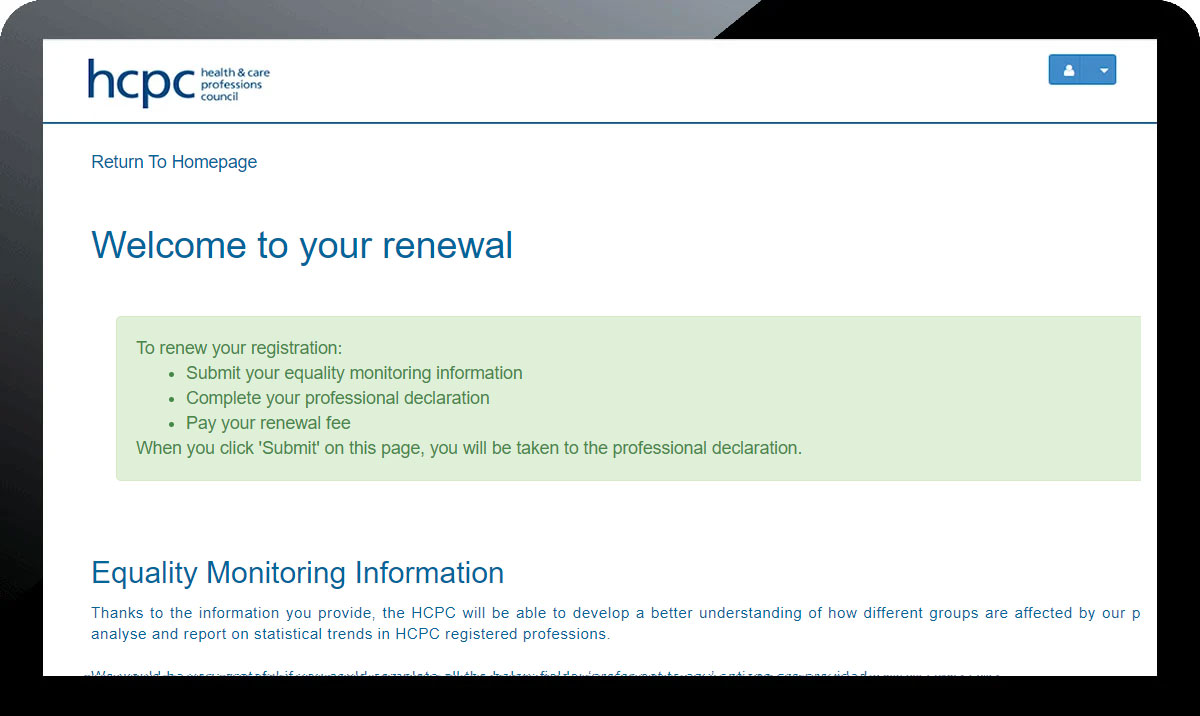
- Tick the boxes to make your declarations. Please answer all the questions within this section.
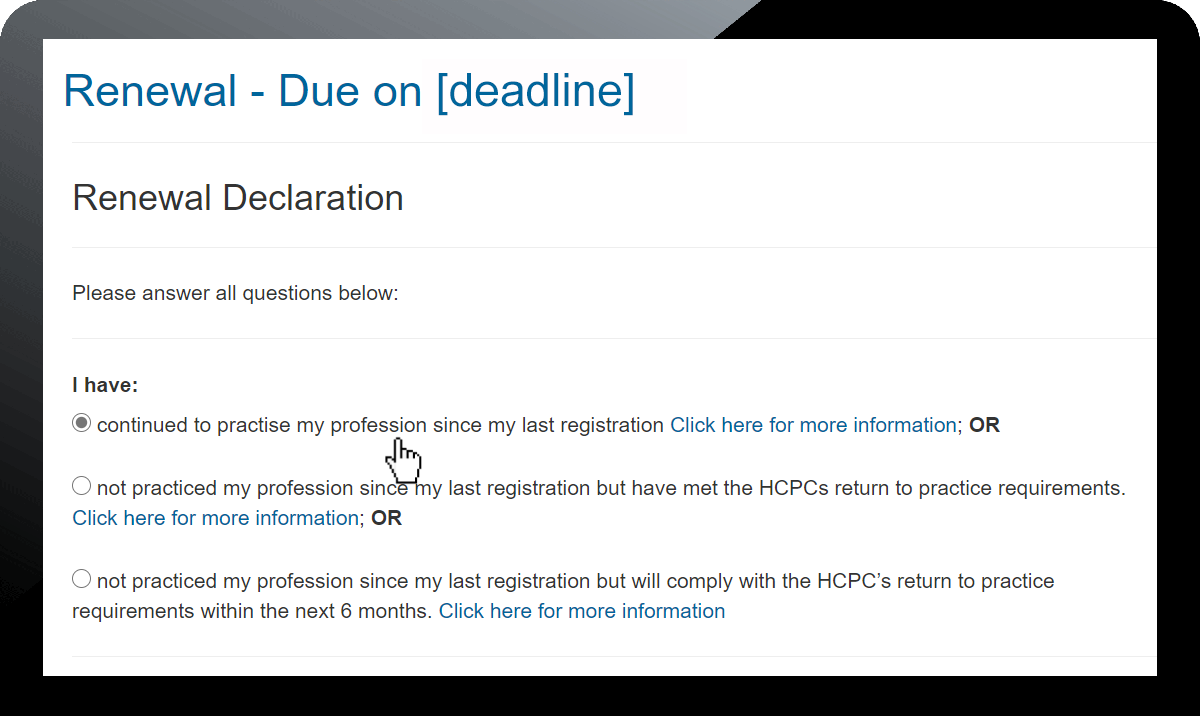
- If you have not continued to practise then you will need to upload any returners to practice evidence to continue. Through the process, you can click the 'Click here for more information' to get guidance on how to proceed.
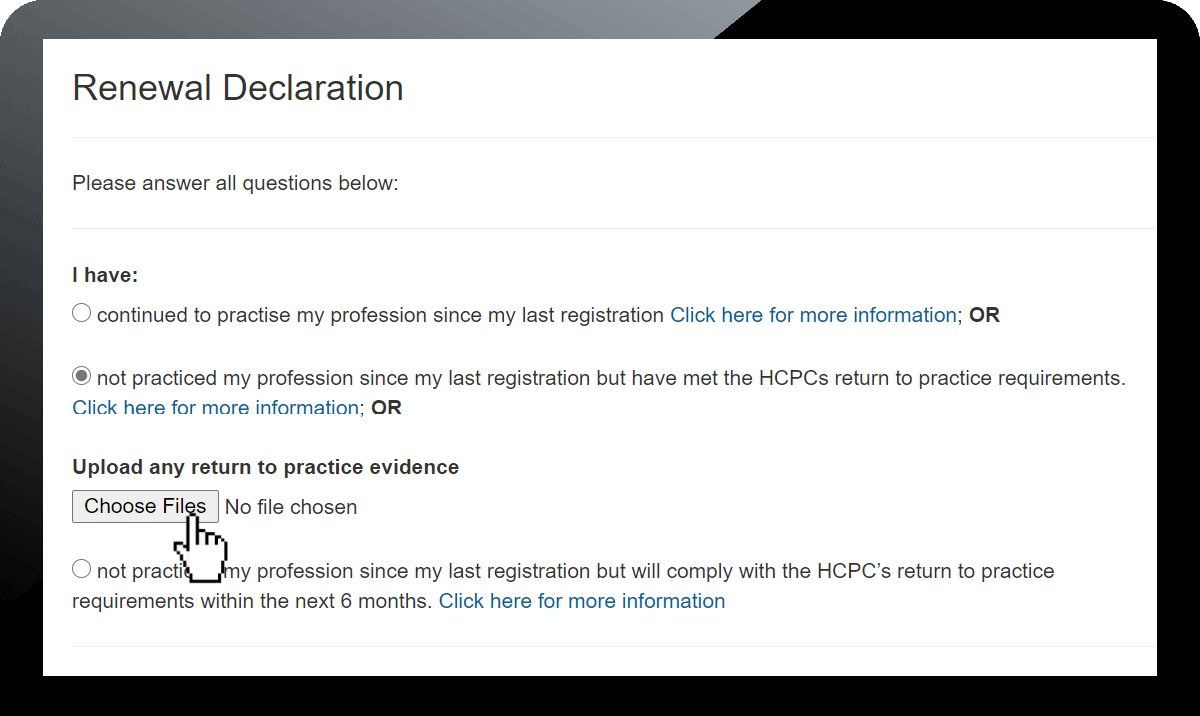
- The next four options you will need to confirm that you have:-
A) Continued to meet the HCPC’s Standards of proficiency for the safe and effective practice of my profession
B) Have not had any change relating to your good character
C) Had any change relating to your health which may affect the ability to practice safely and effectively; or
D) Continued to meet the HCPC’s standards for continuing professional development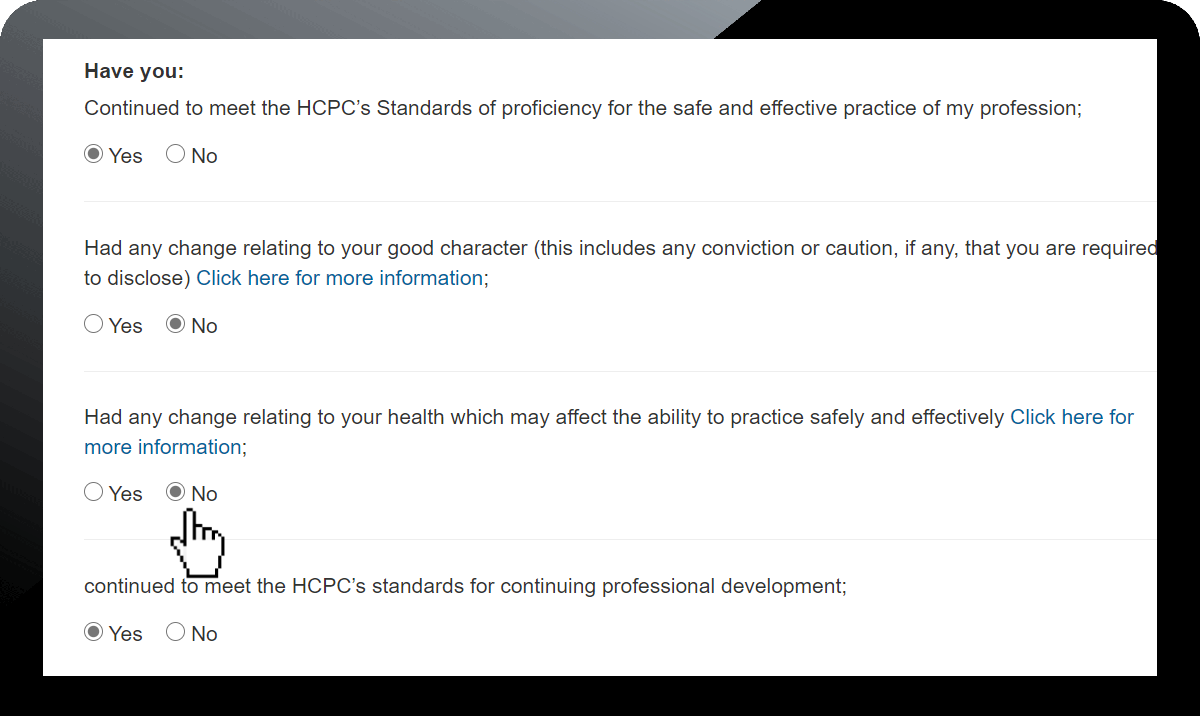
If you cannot complete any part of the declaration then please get on contact with the Registration department, explaining your circumstances, and they will be able to assist. - For the next question you need to either confirm that you have a professional indemnity arrangement in place which provides appropriate cover, or that you are not practising at the time of renewal but you understand the requirement to have one in place when you start practising again.
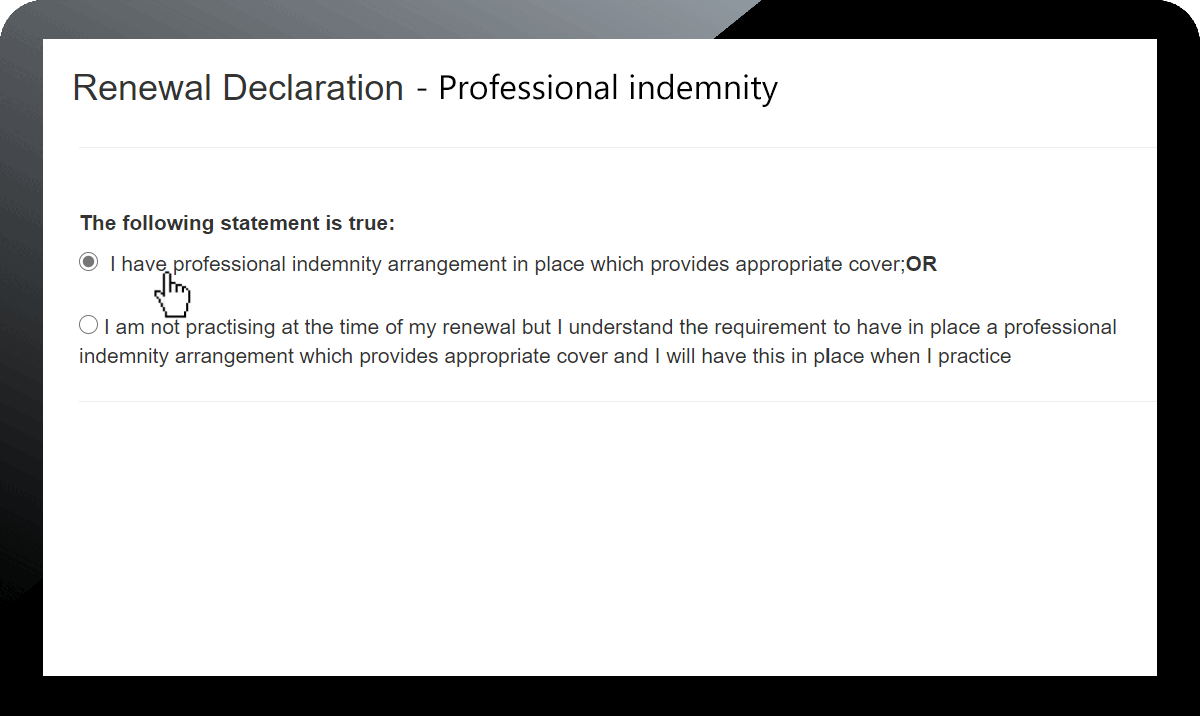
- Next is to tick the box to confirm/declare that the information provided by you is true and accurate.
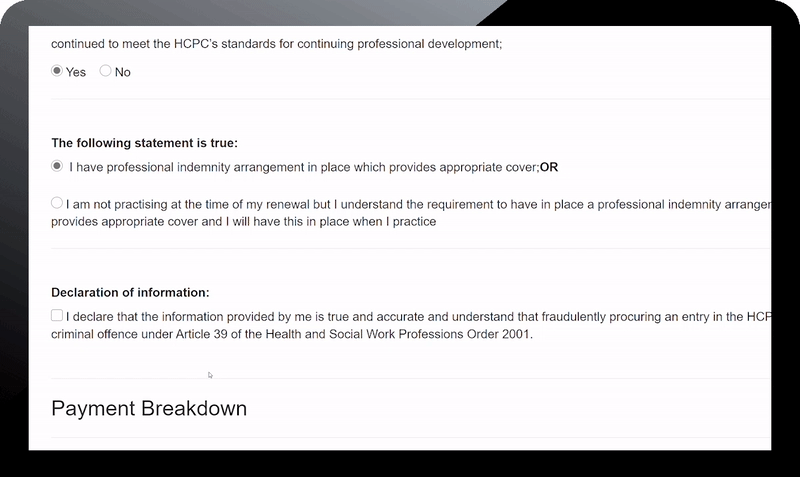
Still have a question about renewing?
For more information or clarification about renewing your registration, please contact our Registration team:
Page updated on: 28/02/2023
