Our Multiple Registrant Search (MRS) tool gives employers the ability to check the registration status of up to 100 individuals at once.
The information is pulled from the same source as the main Online Register and the results are presented in real time.
How to use the Multiple Registrant Search
1: Prepare your data
Before you start to use the service, you will first need to know and have a list of the registration numbers of all the individuals whose registration status that you wish to check.
A registration number has up to six numbers, and starts with two letters, for example PH123456.
2: Enter registration numbers
You are able to copy and paste a column/list of numbers direct into the search tool.
You can also enter the numbers manually, using a comma in between in each to sepertate the entries.
Make sure that there are also no spaces between the profession code and registration number, for example AS123456.
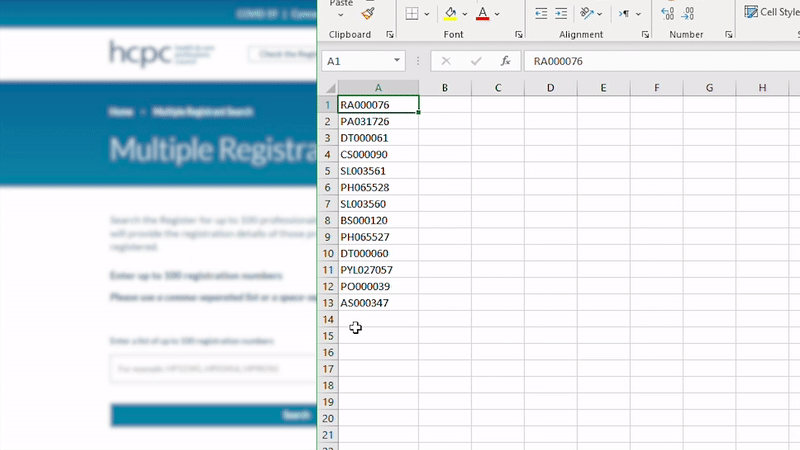
3: Perform search
Once the data has been entered, hitting the ‘Search’ button will show how many results have been matched. If more than 100 registration numbers are supplied, only the first 100 will be searched for.
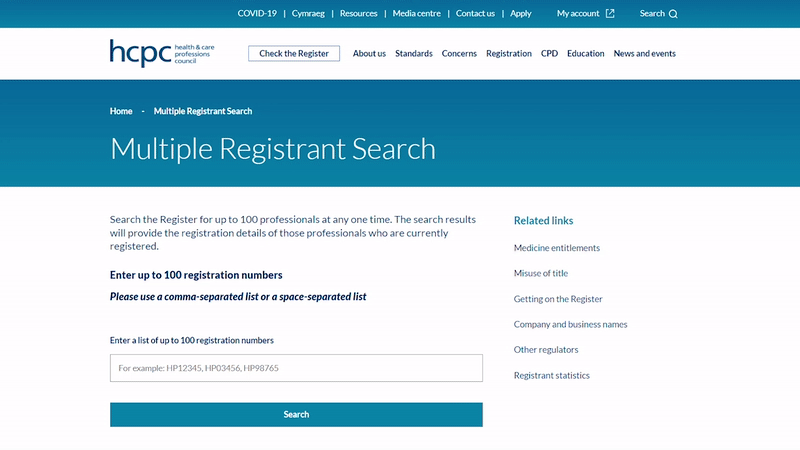
A list of names will then be presented. Clicking on the name of an individual registrant will display further details about them. This includes their profession, current registration period, modalities and any additional entitlements they have. It will also show an approximate geographical area in which they work.
At the bottom of the page, there is also a timestamp. This confirms when the search was conducted and at what point the data is valid from.
More information about the online Register
Online Register FAQs
-
Our Register is a list of professionals, known as 'registrants', who meet our standards and can legally practise in the UK under one of the 15 professions we regulate.
All the professionals on our Register must meet our standards and the Register is there to give service users confidence that our registrants have the required training, skills and experience so that they can practise safely and effectively.
We also make sure that someone who has trained outside of the UK has met our standards before we register them.
-
Profession codes
AS - Arts therapists
BS - Biomedical scientists
CH - Chiropodists/podiatrists
CS - Clinical scientists
DT - Dietitians
HAD - Hearing aid dispensers
ODP - Operating department practitioners
OR - Orthoptists
OT - Occupational therapists
PA - Paramedics
PH - Physiotherapists
PYL - Practitioner psychologists
PO - Prosthetists & orthotists
RA - Radiographers
SL - Speech & language therapistsSee here for a list of the health and care professionals we regulate.
-
If the result yield a 'Registered' status, then the registrant is on the Register with no restrictions, cautions or conditions of practise. If someone has any conditions of practise or cautions against their record, then this will also show under this section, alongside a link to further information about what this entails.
-
Each profession has its own different two-year registration cycle. The dates shown on the Register reflect the beginning and the end of the profession's current registration cycle.
The dates on the Register do not indicate how long a registrant has been qualified or practising.
-
If someone is not registered with us, then they will not show on the Register. It might mean that they are practicing under a different name, or have decided to remove their name entirely. It might also mean that they have been removed from the Register as part of a Fitness to Practise hearing and are not currently allowed to practise.
Also note that only registration numbers that have a valid format will be searched for. If the results page lists a record as “not found” this could mean the registration number is incorrect and you should try again.
If you would like further support in trying to find a professional, then please contact our Registration team.
-
We currently annotate our Register to indicate where a registrant has undertaken additional training around medicines and has obtained entitlements to sell, supply, administer or prescribe these medicines. We are required to do this by legislation.
Annotations will only appear on the Register for registrants who are qualified to practise in that area. See more information about this means here.
-
Yes. We have an Employer Check API tool that will give further information on how to connect to the outputs of the Register. To find out more, please see the Employer Hub on our website.
Still have a question about the Online Register?
For more information about our Online Register, please contact the Registration department:
